Our Printable Place Cards
Everything you need to know about making printable place cards with Place Card Me

How It Works
We hope our place card maker is so easy to use that you don't need any instruction, but just in case, here's the run down:
- First you pick a template. If you want to upload your own design, see "creating your own place card designs".
- Next, you upload your guest list and assigned tables to the site. You can do this using Excel or just enter or paste the information in directly. The names and tables will get formatted on the cards automatically!
- After that you customize the cards, including choosing your font, colors, card layout, and more.
- When you're happy with how everything looks you can save your progress and you'll get a downloadable PDF file with the cards completely laid out for you.
- This file is ready to print! That's it!
If you opt for a premium template you'll have a chance to preview the PDF before purchasing.
Place Card Sizes
Our place cards are approximately 2" high by 3.5" wide after cutting and (optionally) folding.
Sizes may vary slightly depending on the paper size and your printer's margins.
For our pre-cut card layouts the size depends on the type of paper (more details below).
Supported Paper and Card Templates
Our templates are designed to be printed on a number of different paper types.
The most popular option is to use traditional card stock. You can use either 8.5" x 11" standard letter paper (in the US and Canada) or A4 paper internationally.
We also support a number of pre-cut paper templates which are listed below. Simply pick the appropriate layout when making your cards and be sure to turn off any autofit settings on your printer.
Card Stock
Any card stock will work well—use thicker ones for more robust cards. Choose any color or material that matches your theme!

If you're looking to buy paper online, Amazon has a wide-selection of quality card stock paper, including this great and versatile option.
Pre-Cut Paper
We also support the following pre-cut card templates—which can be printed on directly and make the cutting and folding process quite a bit easier.
| Paper Type | Type of Card | Dimensions (Height x Width) |
|---|---|---|
| Avery 5302 Small Tent Cards | Tent Card | 2" x 3.5" |
| Avery 5371 Business Cards | Business Card / Name Badge | 2" x 3.5" |
| Gartner Studios Pearl Ivory Cards | Tent Card | 1.75" x 3.75" |
| Decadry Place Cards | Tent Card | 46mm x 85mm |
| Paper Source Place Cards | Tent Card | 2.5" x 3.875" |
More information about using Avery card templates can be found on our Avery Place Card Template page.
Printing
The cards can be printed right at home on most printers! Just make sure to do a test run before printing the whole batch.
Alternatively, you can take our files to Staples®, Office Max®, Office Depot® or any other local print shop and they should be able to take care of everything for you in minutes.
Cutting
Our cards have grey cut lines on them indicating where they should be cut. As long as you cut along the lines they should not show up in the finished product!
If you're using card stock and going to be cutting more than 10 or so sheets it can be worth investing in a paper cutter. While the cards can be cut by hand—doing it right can be a laborious process!
We've got lots more information in our printing guide, and don't hesitate to reach out if you have any questions at all!
FAQ and Support
Answers to some common questions and support issues.
How much does this cost?
Place Card Me is completely free to use, though there is a cost to upgrade to our premium packages and templates.
Can I use my own design or change other parts of the template?
You can upload your own design by using our upload feature in the card maker. If you'd like to change other aspects of the template, don't hesitate to contact me and I'll see if I can help!
My PDF file is blank! Please help!
This problem is usually easily resolved by using the "Rebuild PDF" link on the download page.
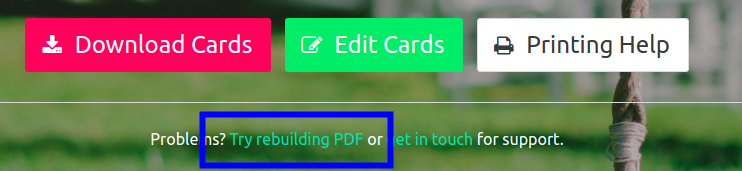
Click the link and wait for the page to reload, then try the download button again. Note that it may be necessary to try this a few times.
If after rebuilding the PDF several times the cards are still blank, you may have to try alternate options.
A common cause of blank cards is that the generated file is too large. Reducing the size/resolution of an uploaded image will likely help, as will reducing the number of guests you are creating cards for at a time.
Note that if you have purchased a template you are free to edit the guest list and generate multiple different PDFs without paying multiple times.
I have pre-cut place card paper that's not listed above. Can the cards be formatted to fit it?
Maybe!
As mentioned above, we support a variety of pre-cut place card templates from Avery, Gartner Studios, and Decadry. First check if your paper is compatible with one of those.
If you'd like to use another format, don't hesitate to let us know! (Please indicate the format/product you want in the "other" answer.)
Or you can get in touch directly for a faster response!
I want to change the color of the font but I can't figure out how.
You can do this by clicking the little colored box between the font name and size:
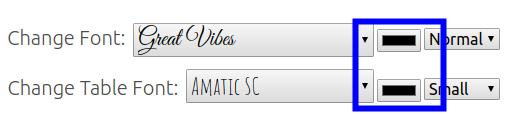
If you don't see a colored box there but instead see a random code of letters and numbers you have two options:
- You can use an online color picker to find the color code you want and enter it into that box.
- You can switch to a browser that supports built-in color pickers, which include Chrome and Firefox.
Can I change the color of the template?
Not natively on the site, but maybe if you're willing to get your hands dirty.
If you'd like to use one of our templates in a different color, you can contact us and we'll send over the original image file which you can then edit and upload as a new template.
I uploaded a template but need to move the text a bit. Is that possible?
Not natively on the site. But it can be done by us! Get in touch and we'll try to help. Please include a link to your cards in the email.
Is this site secure? How do you process my credit card?
Yes, this site is completely secured using the latest in web standards and encryption technology.
All payments are handled by a third-party service called Stripe, which powers payments for some of the largest online services in the world.
We never see or store your credit card information.
Can I add multiple lines in the guest or table name fields?
Yes!
When your guest names are long, you have multiple guests per card, or you want to add additional details like a meal choice, you may want to add line breaks to your place cards.
To insert line breaks between your guest or table names, add in the exact text {{line}}
where you want the line break to go and it will be inserted for you.
For example, your line might look like: Prince Harry{{line}}Meghan Markle,Table 1.
Note that the preview will not show the lines, but the PDF download will.
We're still working on smoothing out this feature to make it easier to use!
What are the terms of using this site?
Please see our terms and privacy policy.
My question is not answered here. How do I get in touch?
You can send us a mail at hello@placecard.me. Other contact options are listed on our about page.